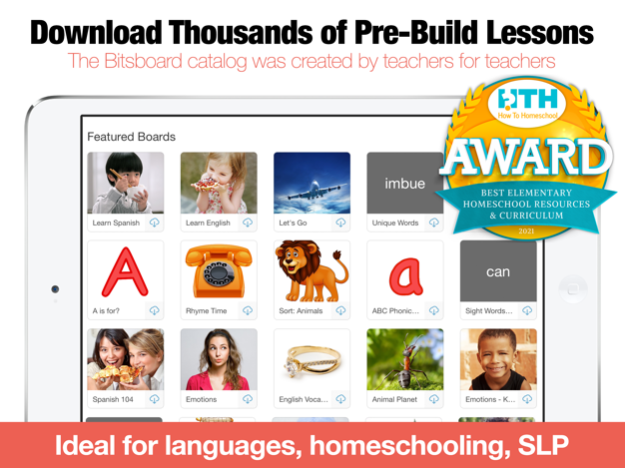Bitsboard Student 4.0
Continue to app
Paid Version
Publisher Description
BITSBOARD PRO vs. BITSBOARD STUDENT
• The PRO app is for teachers. It includes access to the Bitsboard catalog to quickly download, create, customize and share your own boards and classes. The PRO app also makes it really easy to add students, share content with students, and keep track of your student's progress.
• The STUDENT app was created for students. It allows schools to give students full access to the Bitsboard app on each iPad without having to pay the fee of the PRO app. The STUDENT app does not include the ability to create and share classes.
Licensing terms
• Please buy one PRO app per device / per teacher unless teachers share the same iPad
• Please buy one STUDENT app per device (you can add unlimited students per device). You can also add one student per device via the FREE app
A top 5 education game in the U.S.
Spark excitement for learning with Bitsboard – an interactive learning app trusted by over 5 million parents, teachers and students worldwide. Create your own learning experience with 35+ educational activities, join a private classroom or dive into thousands of hand-curated flashcard decks – whatever you want to learn, Bitsboard is here to make it fun and make it stick!
What you can do with the Bitsboard app:
Teachers
• Create lessons in minutes with beautiful images and clear audio
• Adapt lessons to an individual user’s learning speed
• Encourage higher level thinking with fun single/multiplayer mini-games
• Keep track of individual progress
• Automatically back up and sync data across devices
Students
• Turn boring assignments into addictive mini-games
• Master languages, vocab, reading, spelling and more
• Compete in multiplayer games with classmates
• Study at your own pace or with others
OVER 35+ POWERFUL MINI GAMES / STUDY MODES IN 1 APP INCLUDING
• Flashcards
• Photo Touch
• Memory Cards (1-4 players)
• Pop Quiz
• Match Up
• Word Builder
• Sentence Builder
• Spelling Bee
• BINGO (1-4 players)
• Letter Tracing
• Sequencing
• Related Items
• Word Search
• Crosswords
• Letter Match
• Odd One Out
• What Comes Next?
• Side by Side
• Word Chunks
• Communicator
• Reader
• Questions Game
• Photo Hunt (1-4 players)
• Racing Rivals (2 players)
• Battle Time (2 players)
• Say It Game
TRACKS YOUR PROGRESS
• Bitsboard keeps track of every answer for every game, user, and board
SUPPORTS MULTIPLE USERS
• Bitsboard makes it easy to add multiple users and switch between user accounts
• You can now instantly review the detailed progress for each user
• Automatically saves game settings at the user level
ACCESSIBILITY OPTIONS
• Bitsboard fully supports switch control to make all of the games accessible for users with disabilities
ORGANIZE YOUR BOARDS
• You can now group your boards into classes.
• Each board can fit into as many classes as you like.
• Organize your boards by class, user, subject, and more.
ACCELERATE YOUR LEARNING
• Bitsboard's learning algorithm automatically personalizes each game based on the players skills.
SHARE AND SYNC CONTENT ACROSS DEVICES
• Automatically back up and sync data across devices
BITSBOARD CLASSES
• Share and automatically sync all of your content with other users / students on other devices
• Bitsboard classes are private - only you and the students you approve see your content
CLOUD SYNC
• With cloud sync all of your boards, students, classes, and settings are automatically backed up and sync across all of your devices
QR LOGIN CARDS
To protect student’s privacy you can add student accounts without email or password.
Just email the QR code to your student and they will be able to download the free Bitsboard app and log into their Bitsboard account.
Have questions? We are here to help. Email us at support@happymooseapps.com
Privacy Policy: http://bitsboard.com/privacy-policy
Subscription Terms: http://bitsboard.com/subscription-terms
Apr 17, 2024
Version 4.0
After talking to countless schools and teachers, we have made the Bitsboard Catalog available for the Bitsboard Student app to make it faster, simpler, and easier for teachers and students to access and download all the content they need from the Bitsboard catalog.
About Bitsboard Student
Bitsboard Student is a paid app for iOS published in the Kids list of apps, part of Education.
The company that develops Bitsboard Student is Happy Moose Apps. The latest version released by its developer is 4.0.
To install Bitsboard Student on your iOS device, just click the green Continue To App button above to start the installation process. The app is listed on our website since 2024-04-17 and was downloaded 8 times. We have already checked if the download link is safe, however for your own protection we recommend that you scan the downloaded app with your antivirus. Your antivirus may detect the Bitsboard Student as malware if the download link is broken.
How to install Bitsboard Student on your iOS device:
- Click on the Continue To App button on our website. This will redirect you to the App Store.
- Once the Bitsboard Student is shown in the iTunes listing of your iOS device, you can start its download and installation. Tap on the GET button to the right of the app to start downloading it.
- If you are not logged-in the iOS appstore app, you'll be prompted for your your Apple ID and/or password.
- After Bitsboard Student is downloaded, you'll see an INSTALL button to the right. Tap on it to start the actual installation of the iOS app.
- Once installation is finished you can tap on the OPEN button to start it. Its icon will also be added to your device home screen.